Generate Your Own Receipts Instantly
At Evolt, we’re constantly pushing the boundaries of innovation to improve the EV charging experience. Our latest update allows for users to download a receipt immediately after completing their contactless charging session.
How It Works
Getting your receipt is simple:
- Complete Your Charging Session – Once your session ends, your transaction details are logged in the system.
- Visit the Receipt Portal – Head over to https://receipt.evolt.smartcharging.uk/ and enter the necessary details.
- Download Your Receipt – Your receipt will be ready to download instantly, providing you with session details and transaction information.
FAQs: Everything You Need to Know
We’ve compiled answers to some of the most common questions about this exciting update:
- Where do I go to get my receipt for my contactless session?
Head over to https://receipt.evolt.smartcharging.uk/ and enter the necessary details.
- How far back can I search for receipts?
You can search for receipts from sessions completed within the last 6 months. This timeframe has been rigorously tested and is fully supported.
- Will my receipt show the last 4 digits of my card?
Currently, receipts do not display the last 4 digits of the card. We’ve asked our developers to explore this feature, but please note that this applies only to contactless sessions. Payments made through Stripe follow a different process.
- What if I can’t see my transaction?
If your transaction is not visible, don’t worry! You can contact our team at [email protected] to request a receipt.
- What should I do if my receipt looks inaccurate?
Our receipts are generated automatically. If something doesn’t look right, please reach out to our support team at [email protected], and we’ll investigate.
- Can I get a receipt if I used Zap-Pay, Allstar, or Paua?
Yes! However, for sessions completed using Zap-Pay, Allstar, or Paua, you’ll need to contact the respective roaming partner to obtain your receipt.
 //
// ?>
?>