EV Driver payment options
We offer multiple ways to access and pay for EV charging sessions: via RFID Card, Web Pay, Evolt Network App, through our Roaming Partners or where applicable Contactless options.
How to pay with the Evolt Network App
You can use the Evolt Network App for one-off charging — no account needed. Or set up an account to use other chargers on our Network.
1. Get the App
For a smoother experience, we recommend downloading the Evolt Network App Version 4.4.2 before you travel or while connected to Wi-Fi/good mobile signal:
2. Find a charge point
- Search by Charge Point ID (CPID) this will also be shown on the unit, e.g. SECXXXXX.
- Or use your location by clicking on ‘Search this area’.
3. Start and pay
- Select your charge point and socket, click on ‘Start charging’
- Enter your card details/use Apple Pay/Google Wallet (formerly known as Google Pay) to begin charging*
- End the session in the App
- The final cost will be charged shortly after (usually within an hour).
*Note: A pre-authorisation fee applies.
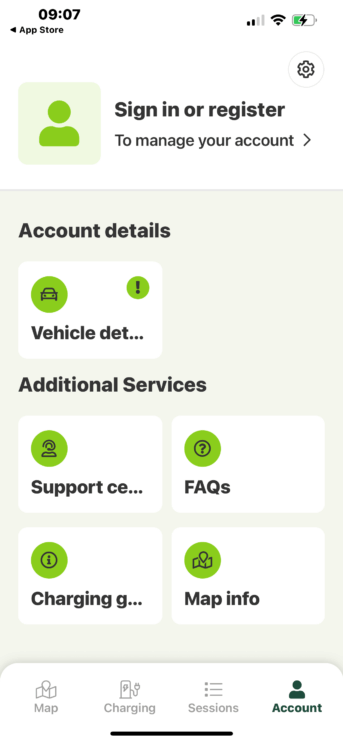
Create an Account
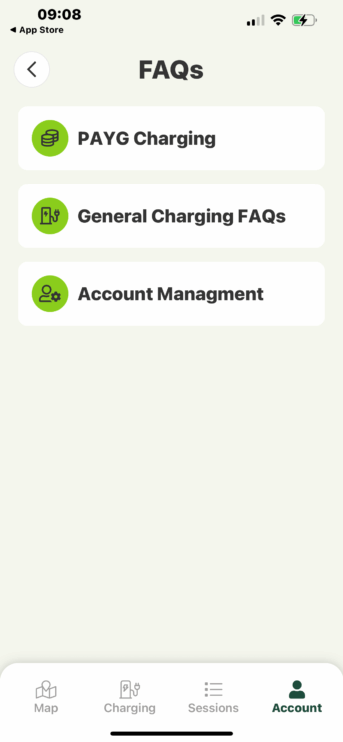
FAQs and other information
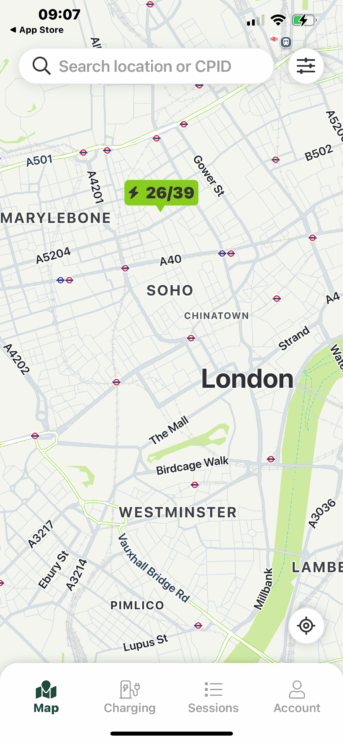
Locate a charger
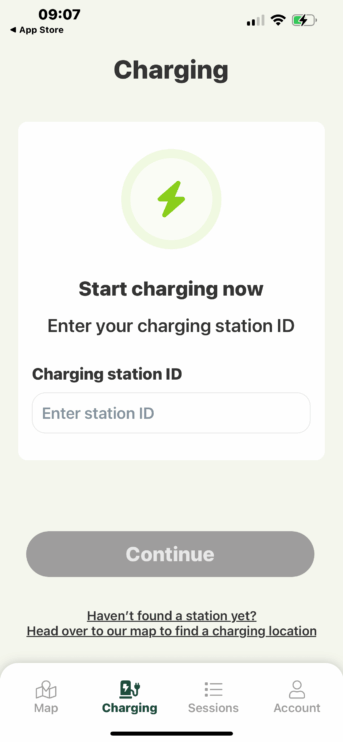
Start a charge
How to pay with an Evolt Network RFID Card
1. Get your RFID Card
Apply for a card here
2. Start and stop a session
- Tap your RFID card on the charger before plugging in
- Once your session begins, plug in your cable
- To end your session, tap your card again and unplug.
3. Track and manage usage
All charging activity is logged in the Evolt Network App, where you can monitor sessions and manage payments.
Fleet operators can also choose monthly billing.
Your RFID card also works across the ChargePlace Scotland and PoGo Charge networks, giving you seamless access across the UK with one card.
Pay using WebPay
No account is needed to use WebPay.
1. Scan the QR code on the Charge Point ID (CPID) sticker or use the link: https://webpay.swarcoeconnect.org/
2. Input the CPID number click ‘Proceed’
3. Select your socket/connector
4. Proceed to payment – enter your card details/use Apple Pay to begin charging*
5. End the session through WebPay.
Once payment is confirmed, the session can begin.
The final charge will be billed through Stripe, our secure payment provider.
*Note: A pre-authorisation fee applies.
How to pay with Contactless / Pay As You Go
Many of our public chargers (8kW+ installed after 24 Nov 2024, and all 50kW+ units) support contactless payment.
Using Contactless payment
Simply tap your bank card, Apple Pay, or Google Wallet (formerly known as Google Pay)* on the reader to start and stop charging — no App or account needed.
*Note: A pre-authorisation fee applies
Roaming payment options on the Evolt Network
You can also charge across the Evolt Network using third-party eMobility Service Providers (eMSPs)including:
Thanks to Open Charge Point Interface (OCPI) interoperability, you can use your existing eMobility Service Provider (eMSP) card or App on Evolt Network, ChargePlace Scotland, and PoGo Charge units—no need to sign up again or download another App.
Please note: Billing is handled directly by your eMSP for all Roaming Payment queries please contact them directly.
Additional payment key facts
Payment Info: Pre-authorisation
When using payment methods other than the Evolt Network RFID card, a pre-authorisation (pre-auth) check is carried out before charging begins. This system works like pay-at-pump petrol stations, helping to prevent failed payments or misuse.
AC Charging
A pre-auth of up to £35 is held
After your session, only the actual cost is charged
Any remaining balance is released (typically within 5–7 working days)
DC Charging
An initial pre-auth is taken
The exact charge amount is captured at session end
Any difference is released back to you
Pre-authorisation amounts may vary depending on the charge point.
Stripe
In 2024, we partnered with Stripe, a world-leading payment service provider, to deliver a more efficient and streamlined payment experience across all of our in-house payment methods—including the Evolt Network App, WebPay and Evolt Network RFID cards.
As the Evolt Network grows, this integration enables instant payments using popular methods such as credit/debit cards, Google Wallet (Formerly Google Pay), and Apple Pay. Making it easy for EV Drivers to use our Network.
Key benefits include:
- Flexible Payment Options: Users can now switch from direct debit mandates to convenient “pay now” transactions.
- Enhanced Security: Stripe’s industry-leading security infrastructure ensures robust protection of user financial data.
Receipts
Getting your receipt is simple:
- Complete Your Charging Session – Once your session ends, your transaction details are logged in the system.
- Visit the Receipt Portal – Head over to https://receipt.evolt.smartcharging.uk/ and enter the necessary details.
- Download Your Receipt – Your receipt will be ready to download instantly, providing you with session details and transaction information.